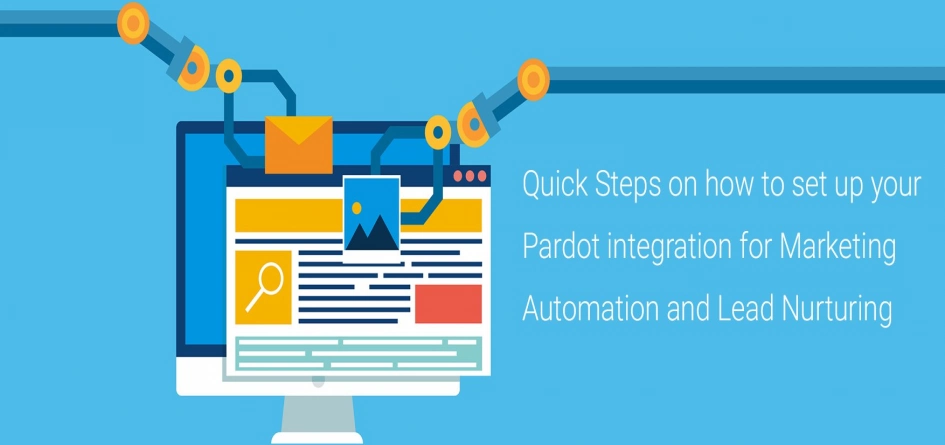
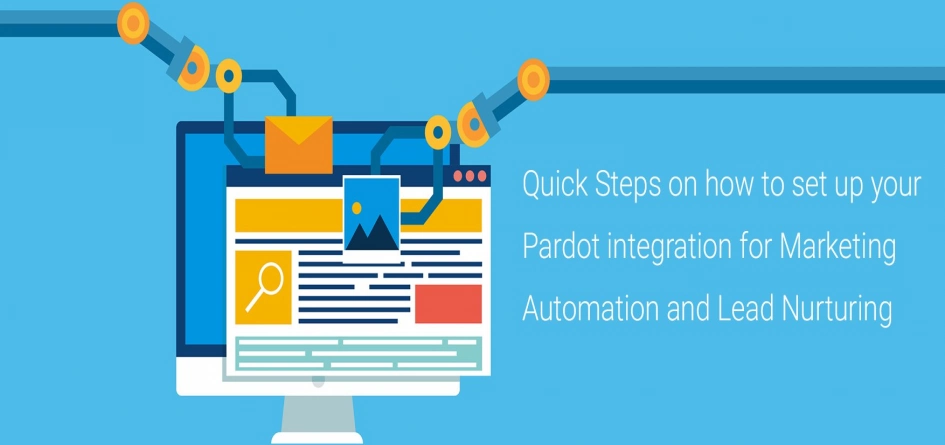
Do you feel like you are dropping the ball on leads? Unsure when to reach out to a prospect that is not ready to buy immediately? Confused about how to make a personalised campaign and implement it at scale? There is no doubt that today’s business-to-business companies are facing challenging scenarios; customers are tech-savvy, always connected (thank you, mobile phones), and are demanding personalised experiences. Increased expectations, coupled with longer sales cycles make it tricky for organisations to nurture leads appropriately. Marketing automation is a crucial component of nurturing leads and, Pardot, Salesforce’s marketing automation tool, ‘helps companies by automating a wide range of tasks from lead scoring to prospect activity tracking, and can prove highly effective when it comes to improving and streamlining lead nurturing efforts.’
Let’s dive into what makes Pardot the top software for nurturing leads and how to step it up below. But first...

Pardot not only boosts your performance in lead nurturing but also in lead generation, prospect tracking, market segmentation, email marketing, and sales and marketing collaboration. One success story to highlight is that of Metso. Metso, an industrial firm providing processing machinery for the mining and chemical market, used Pardot to integrate their sales and marketing functions. The key challenges they faced included removal of the old database and transforming marketing to be more in line with sales. Using Pardot resolved both issues, and allowed them to nurture prospects through the long sales cycle. Emory Healthcare used Pardot to analyse the best time and day to send marketing communication messages. The marketing automation tools that Pardot provides are endless and that’s what makes them worth it!
What’s the score? The key feature of Pardot is that it scores and prioritises leads based on how they interacted with your website or content. You can assign points to a lead (we do recommend discussing the scoring system with the sales team) based on where the lead has come from, time spent on website, whether they have viewed a webinar, clicked on an email, requested a demo or on conditions such as company size, location, and job title. Through lead scoring, you can determine whether you have a genuine prospect and what their level of engagement is.
Once the leads are scored, you can pinpoint where along the sales funnel your customer is. With Pardot, you can create automated work email flows so you can send each customer the relevant information and, in turn, learn more about their needs. Instead of sending the same message to all purchasing agents, you can send personalised content based on which industry they are from (how cool, right!). That’s not all, you can even reach out to customers on their preferred channels, whether that is social media or email. Customers seek different information, in different forms, at each stage of the process and Pardot allows you to deliver just that. This is a true time saver as emails do not have to be created and adjusted manually.
Why is it important to know where along the sales cycle is your customer? Because you do not want to ‘push’ someone to sales closing team before they are ready! Remember the overly eager salesperson that we run away from in stores? Yeah, we do not want to be those. Marketing automation allows you to ‘hold a customer’s hand’ through the sales process until they are finally ready to purchase by providing them helpful and customised information. This automated process also frees up your sales team to really engage and deliver the goods to the customers who are sales-ready.
Pardot also provides a lot of data and analytics on how your lead nurturing campaigns are performing. It allows for continuous and real-time assessment of programs, making sure a strong foundation of data is driving your next steps. Easy access to reports can allow marketers and sales members to quickly identify bottlenecks and work towards resolving them. With real-time data and metrics, your company is always growing and adapting.
So, what next? Follow our steps to know how to integrate Pardot for your business.
As overwhelming as it may sound, integrating Pardot for your Wordpress website can be pretty straightforward.
1) Pardot actually has its own plugin on Wordpress that you can download and install for your website. This will create a new menu under setting.
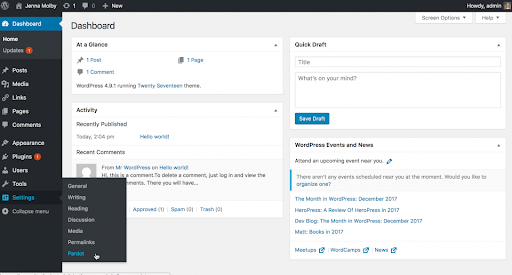
2) Enter your Pardot account details, including user key (provided by Pardot), and save the settings.
3) Once the setup is complete, now it is very simple to create Pardot forms which can accept information and track users. How does that happen? Simply click on the ‘P’ icon on the Wordpress visual toolbar or use shortcodes provided by the plugin.
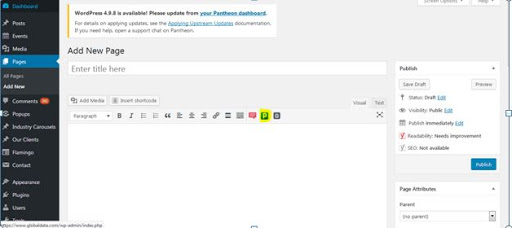
4) Select what form you would like to insert and save your settings. This simple update will enable tracking on your website.
.png)
5) To integrate Pardot Form handler with your Contact Form 7 plugin, which is a popular Wordpress plugin use the following steps:
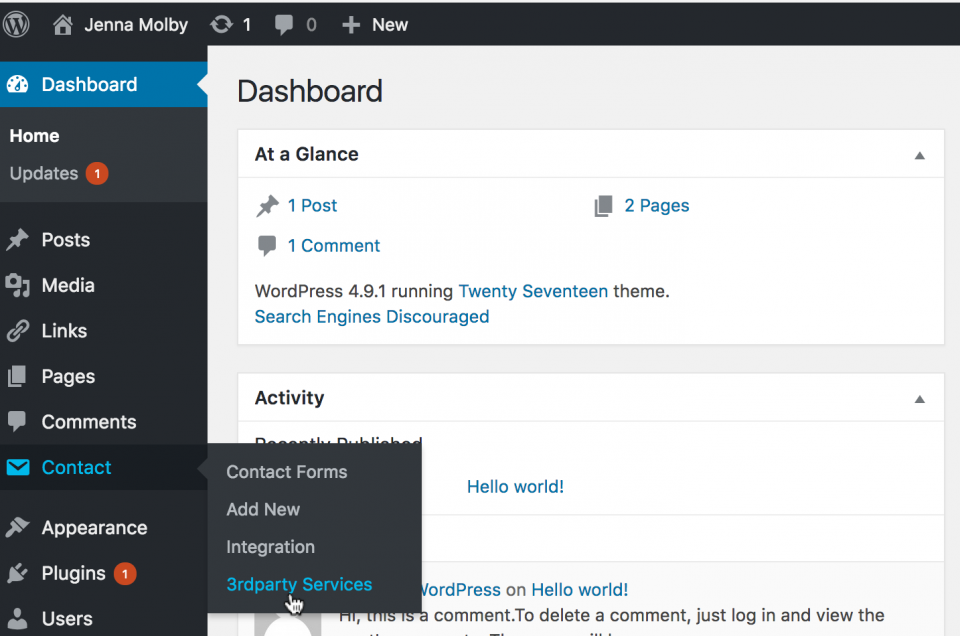
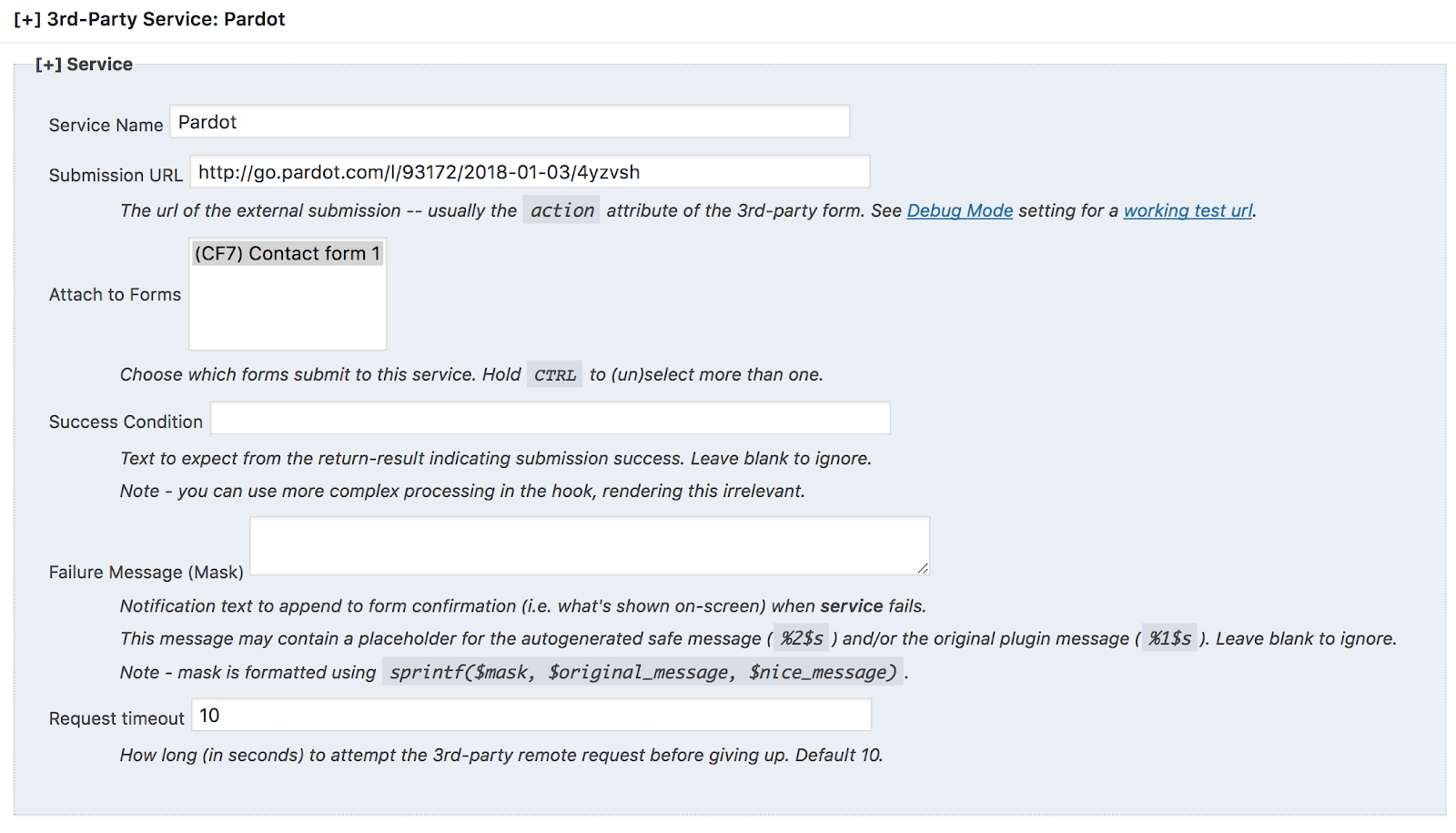
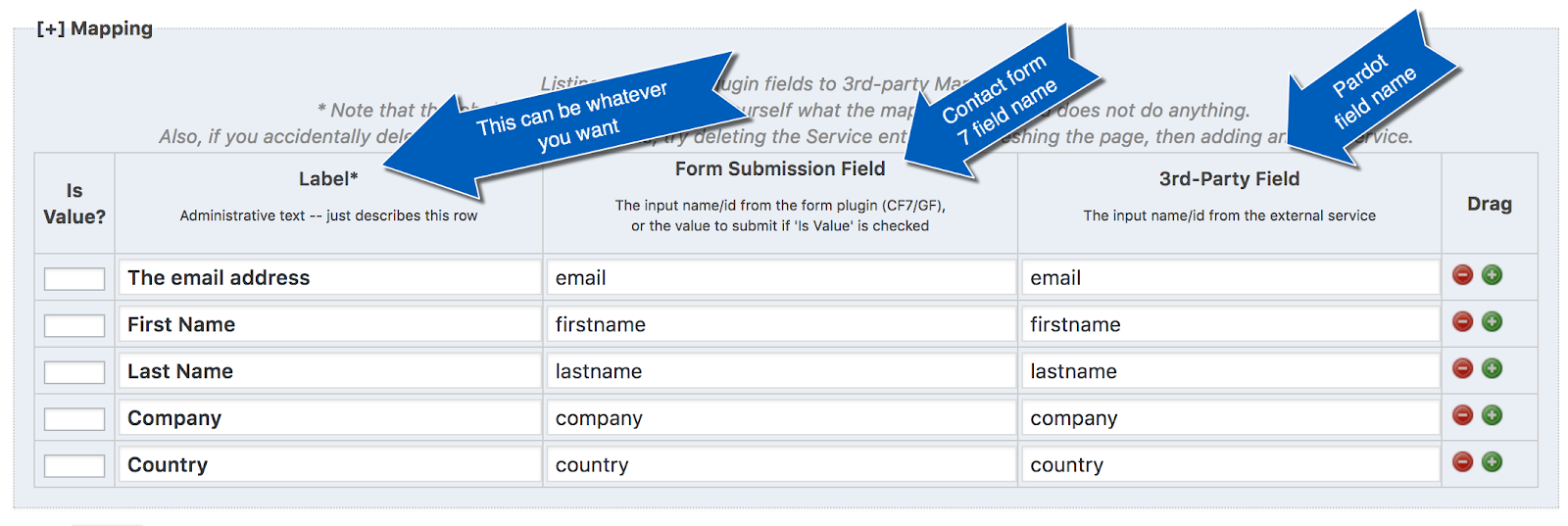
Pardot can be easily integrated with your existing or new website. Businesses across all industries, from Amazon to Eze Castle, have used Pardot and seen an increase in their qualified leads, ROI on campaigns, customer engagement, and their bottom line: sales! We know you would love to see better market segmentation or know how and when to send out those crucial email campaigns. Invest in Pardot as your automation tool and watch your business boom!
Looking for the best Pardot consultants? From Pardot Implementation to Pardot Campaign Services, we provide excellent Pardot services.