

As we dive into 2024 and beyond, staying ahead in the competitive landscape is crucial. Keeping pace with the latest innovations is essential to maintain your edge.
Among the numerous marketing automation platforms, the HubSpot roadmap reveals a treasure trove of new features designed to elevate your marketing, sales, and customer service strategies.
HubSpot is a marketing automation platform that helps over 216,000 customers globally. So, whether you're a seasoned user or just getting started, HubSpot product updates are designed to streamline your operations and drive growth like never before.
In this blog post, we explore the most exciting HubSpot new features of May 2024, ensuring you're fully equipped to leverage every function, feature, tool, and enhancement.
Read on to discover the HubSpot new features of 2024 and unlock the full potential of your CRM experience.
Several HubSpot Marketing Hub features were rolled out last month for HubSpot users and those interested in the platform. These updates vary in terms of usability, functionality, and accessibility. From startups to enterprise levels, these features offer both free and paid versions depending on company size and functionality.
Let's delve into the Marketing Hub features.
Artificial intelligence is no longer just a buzzword in our evolving world; it is steadily becoming the future of our generation. However, utilising this growing technology in your CRM for email and SMS can be a true game-changer.
Did you know that HubSpot has introduced an AI filter to segregate human and AI-generated content and provide a comprehensive report on which content is performing well? By leveraging the AI filter on the email or SMS management page, you can easily access and analyse the performance and progress of AI-generated versus human-generated content, showing you which content gains more traction and performs better in the digital space.
Note: The AI filter for SMS is accessible with Pro or Enterprise plans, whereas you can access the same feature for email with all plans—Starter, Pro, and Enterprise. You can even access this feature for email for free.
Email is a popular communication tool used not only by corporations and professionals but also by organisations, international businesses, and more. Emails are utilised for sending important files, folders, information, product updates, discounts, new launches, and much more.
And guess what? It's exciting to know that over 216,000 companies use HubSpot for email marketing and to monitor their progress. Are you one of them? If so, the new HubSpot Marketing Hub features for email are a game-changer for you.
In the HubSpot CRM, you can now:
1. View the email health of your sent and received marketing and transactional emails using the email health dashboard.
2. Check the following metrics:
3. Receive recommendations on how to improve your deliverability and performance.
Isn't it interesting? Now, there’s no more hassle to check the progress and status of your sent or received transactional emails. Simply set the subscription type filter to access these exceptional HubSpot Marketing Hub features, complete with detailed actions and insights on each email.
How to leverage this feature
In the HubSpot CRM:
Note:
Online collaboration is crucial in today's digital landscape for effective communication with your team members. The latest HubSpot product update introduces a game-changing solution for platform users: the HubSpot mobile app.
With this app, you can:
All of this can be done without leaving the communication platform. The HubSpot mobile app ensures seamless collaboration on your Android and iOS devices, available globally with Pro and Enterprise plans.
This integrated commenting feature enhances teamwork and efficiency by offering a unified platform to collaborate on social posts, marketing emails, and approvals directly. Additionally, you'll receive notifications tailored to each team member's preferences.
A new eye-catching update to HubSpot's Content Hub has been spotted, which was not previously accessible. Now, sharing and opening documents with your teammates, colleagues, and clients is hassle-free. You can upload and share files directly from your iOS device anytime, anywhere, with just one click.
This update allows you to upload files from your phone library, camera, and documents easily and set the file visibility to public, public-no index, or private. You can upgrade to HubSpot's Pro or Enterprise plans to take full advantage of this new update.
1. Content approvals rating criteria: Content approvals in HubSpot now include approval checks for Blog Posts, Landing Pages, Website Pages, and Marketing Emails. Admins can enable approvals as needed.
2. Custom fonts now supported in new CTAs: In HubSpot marketing hub feature, you can now upload and leverage custom font capabilities to enhance CTA
3. Clone your social posts on Android: Previously, accessing social media posts on smartphones was not possible. However, this new HubSpot product update makes it easier for marketers to manage social posts at any stage (draft, scheduled, or published) and clone them. Now, they can view, comment, tag, and share social posts directly from their smartphones.
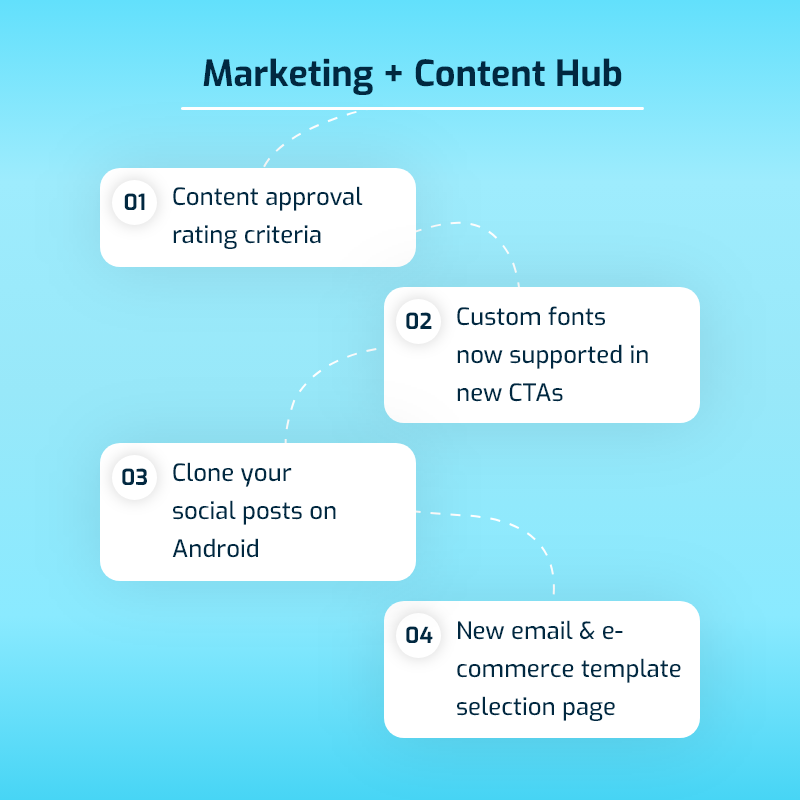
4. New email template selection page & E-commerce templates: This update organises HubSpot's email templates, making it easier for users to find and select the ones that best suit their needs. The redesign also introduces five new templates specifically designed for e-commerce emails.
Know with which plans you can unlock these features. Contact us!
Every organisation uses CRM platforms to manage customer journeys, deals, and streamline sales pipelines - HubSpot Sales Hub is a leading platform that meets all your sales needs.
According to the HubSpot 2024 Sales Trends Report, sales reps spend just 2 hours per day selling, highlighting Sales Hub's potential to boost revenue. But dwelling with HubSpot Sales Hub features is crucial for staying ahead.
So, here we have listed out some latest updates for sales professionals in Sales Hub. Keep reading!
In Sales, we are aware that speed to lead is key to winning the game, and sales reps aim to act on leads as quickly as possible. Previously, it was challenging for them to respond promptly to leads. However, with HubSpot Sales Hub features like in-app notifications, sales reps can receive emails when a new lead is assigned to them. This allows them to respond promptly without wasting time.
The new HubSpot CRM object API update empowers you to create and manage potential customer records within your HubSpot account. You can also seamlessly share customer data between HubSpot and other systems. With these updates to HubSpot Sales Hub, you can now efficiently create and assign potential customer records in bulk, update multiple records simultaneously, and leverage valuable customer data across various systems.
In most businesses, when a deal is closed, the commission is divided among the sales reps who worked on the project. All sales team members must share their ownership and commission percentages in the HubSpot CRM system. Some customers manage their deals and forecasts outside of HubSpot and want to synchronise commission splits in both directions.
Until now, transferring commission-split data using HubSpot Sales Hub tools wasn't possible, leading to incomplete and outdated data across different systems. However, with these HubSpot release notes, you can now centralise all your data in one reliable and unified place using API, ensuring accuracy and updated information.
Want to utilise all features to your HubSpot sales hub? Connect now!
According to Salesforce, 88% of customers say that the experience a company provides to potential customers is as crucial as their products or services. Whether it's during consultation or post-implementation, customer service plays a vital role in retaining or engaging existing customers.
To ensure that your customers always feel valued, HubSpot Service Hub introduces exceptional updates. Take a look at them:
This HubSpot Service Hub update, the 'Memberships App Integration,' centralises all tasks related to private content management and provides a unified platform for managing access groups. By utilising the Access Groups feature, you can simplify the management of different groups, supporting both fixed and dynamic groups over time. Additionally, centralising platform features benefit you in various aspects.
Unified management:
In the Service Hub, HubSpot has introduced a new quick filter update, enabling agents to customise their preferences and locate the correct ticket more efficiently. This update allows the selection of up to 5 ticket properties to add to the quick filter bar, streamlining the ticket assessment process and improving customer support.
This new update significantly enhances communication, conversations, and oversight of ticket information. It helps you understand each ticket's status, enabling timely updates as necessary.
Moreover, you can integrate your HubSpot help desk with Slack to receive notifications about new tickets and synchronise ticket comments directly from Slack, enhancing collaboration and customer service.

A. Data Sync - bulk recreates deleted records through the Record View: The service team can now sync insights tools to restore multiple deleted records at once on both the 'Object view' and 'Record view' pages. This feature saves time and streamlines the process of restoring important data.
B. The new dashboards filters experience is live: In all HubSpot portals, users can now set different filter values across multiple reports on a dashboard.
C. AI assistant to create workflow actions: This HubSpot product update enables the front-office team to enhance time-saving efficiency, streamline tasks, reduce the learning curve, and automate processes while retaining control over the final outcome.
D. New options for "One property or action output" branching: The new "One property or action output" feature in the HubSpot operation hub for branching is now even more powerful. But don't worry, it's still just as quick and easy to use in the Workflows tool.
E. Trend lines on reports: You can now use trend lines to make your reports more visually appealing by adding different types of trend lines in the Report Viewer.
In a Nutshell,
The HubSpot product updates listed above promise to revolutionise your workflow and boost productivity. However, knowing about these updates is of no use until you implement them into your HubSpot CRM system. For that, you need the expertise of trained professionals or partners who can help you leverage these powerful features to stay ahead in your industry.
TransFunnel stands out as a leading HubSpot partner, proud to offer CRM, marketing automation, and support services to ensure you make the most out of HubSpot with the latest functionality.
Upgrade your HubSpot instance with the new updates. Contact us now!