

Is your sales team experiencing complications in catering to customer queries in surge hours? Is this affecting your query repetition and retention rate? Don't worry, you're not alone in this journey. Many organisations are experiencing this challenge because of not having an integrated customer support system to cater to every customer. This is where the need for an integrated system - HubSpot Intercom Integration steps in.
With Intercom services, you can give your customers exceptional customer satisfaction. It enables businesses to effectively manage customer interactions and streamline workflows, ensuring sales reps cater to every lead.
In fact, Survicate research reveals that more than 92% of customers are likely to repeat purchases after experiencing positive customer satisfaction. And it's no surprise that over half of customers switch to a competitor after an unsatisfactory experience.
However, the importance of customer satisfaction is not limited to retaining existing customers but repeating them in the future. This blog post unfolds the secret for this powerful integration. Read on to discover more!
HubSpot is a robust CRM and gives an entire suite for sales, marketing, and customer service. Intercom is an AI-first omnichannel customer service tool that empowers sales representatives to connect to customers with live chat, messaging as well as email. Through this, an excellent synergy is obtained as these two platforms are amalgamated together and allow a company to unlock a new series of benefits to transform interactions across all touchpoints; including:
#1. Unify customer data: This integration centralise customer information in one place, so you can access, use, and ensure a 360-degree view of data.
#2. Automated workflows: You can set up automated replies to the most frequently asked questions for instant response, saving time.
#3. Enhance customer experience: Intercom integration with HubSpot ensures that every customer gets an instant response with the most appropriate solutions they require. Also, you can provide seamless and personalised customer support for an efficient experience.
#4. Improve lead generation and sales: This integration ensures that every lead is entertained, increasing the chances of converting more leads into customers with efficient follow-ups
Related Blog: Why Choose Intercom for Marketing Automation
To access the Intercom features within HubSpot, you need to follow some steps to integrate both platforms and sync data for exceptional results.
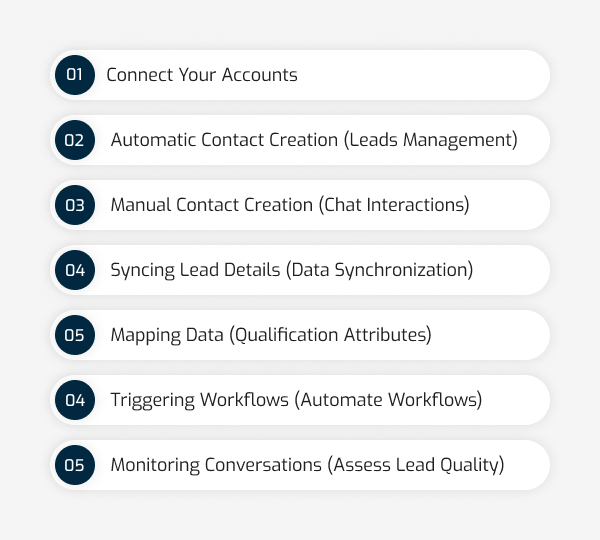
You need to access the Intercom App Store to install the HubSpot app and begin your integration process. Follow the prompt to connect your HubSpot account to Intercom. After installation, enable the HubSpot account to access Intercom leads and conversations within the platform automatically or manually.
You need to enable the automatic contact creation to feature in Intercom settings to automatically create contacts in HubSpot following the conversation transcripts. These leads and user conversation transcripts will automatically appear as activities in HubSpot. Additionally, helping you with invaluable insights into customer needs and preferences.
You can create contacts manually within HubSpot app for specific chat interactions that require personalised follow-ups. Not only this, but you can check the email, name, life stage, company name, and add-on details of the created contact to tailor your communication and improve engagement effortlessly.
Following the above step, you can automatically send or sync qualified leads within HubSpot. If you update any detail in Intercom, the same information updates will apply inside HubSpot, allowing you to enrich customers in HubSpot with Intercom as a conversion point.
You can find this by going to App Store > HubSpot > Settings and opening Map data sent to HubSpot. From here, you can select a HubSpot contact attribute for each of your qualification attributes in Intercom.
This Intercom and HubSpot integration keep your lead information, including email, first and last names, contact, and company name updated, ensuring optimisation around all your marketing initiatives.
You'll find that the data or custom fields you mapped from Intercom are directly sent to HubSpot, so your data will be accurately synchronised. This allows you to further segment your audience and deliver the right marketing messages. Finally, owners are only synced when a contact is created and not when the contact or owner is updated.
Create triggers in HubSpot based on specific events in an Intercom conversation. This HubSpot and intercom integration enhances lead nurturing through automatic follow-up emails, tasks, and other workflows. You can use any part of the Intercom conversation as your trigger, including,
You can track conversations in HubSpot to measure lead quality and identify potential opportunities. An analysis of conversation data may help you refine your sales and marketing strategies to better convert leads.
Read Also: Ways monday.com Can Transform Your Project Management
By following the discussed steps above and leveraging the power of Intercom HubSpot integration, you can unlock the unmatched features of both platforms.
Manually performing this may cause complexity and require expert expertise to address and handle. This is where the need for HubSpot experts or consultants comes into the pitchure. TransFunnel is one such name in the B2B landscape, a HubSpot Gold partner that specializes in implementing and integrating third-party tools and platforms. Also, being recognised as Intercom partners, they ensure a smooth HubSpot Intercom Integration while assuring that you'll be able to significantly enhance customer communication, streamline workflows, and drive business growth.
So, what stopping you from making the most out of HubSpot Intercom Integration? Let's not initial investment be the hurdle to unlocking a suite of features. Consult, select, purchase, and leverage the HubSpot Intercom with us! Book your consultation today!
Yes, you can automate workflows in HubSpot based on specific conversation events in Intercom. For instance, you can create an automated task, send emails, or update contact properties depending on certain keywords or phrases in a conversation.
HubSpot intercom integration gives you a unified view of the customer, streamlined workflows, and enhanced customer experience, leading to efficiency in sales and marketing. It automates the qualified leads by streamlining conversations on Intercom. Also, enriches lead data, enables lead scoring, and prioritises high-quality leads.
Only one-on-one/direct conversations will be available in HubSpot for users on Intercom when using the default integration. Emails in a series are mass outbound messages and, therefore, not conversations. If your team has the dev resources, they might be able to build a custom solution with Intercom webhooks and the REST API to update a custom attribute for the user. Then you would use HubSpot's Data Sync integration to sync the Intercom attribute with the HubSpot field.
The HubSpot app does not support syncing Intercom conversation fields. You can achieve an automated solution through a third-party service such as Zapier, which offers a more flexible system for which data can be sent from Intercom to HubSpot.
Alternatively, if you have the necessary developer resources, you can use the webhook conversation.rating.added in tandem with the HubSpot API to update the desired attribute on HubSpot.