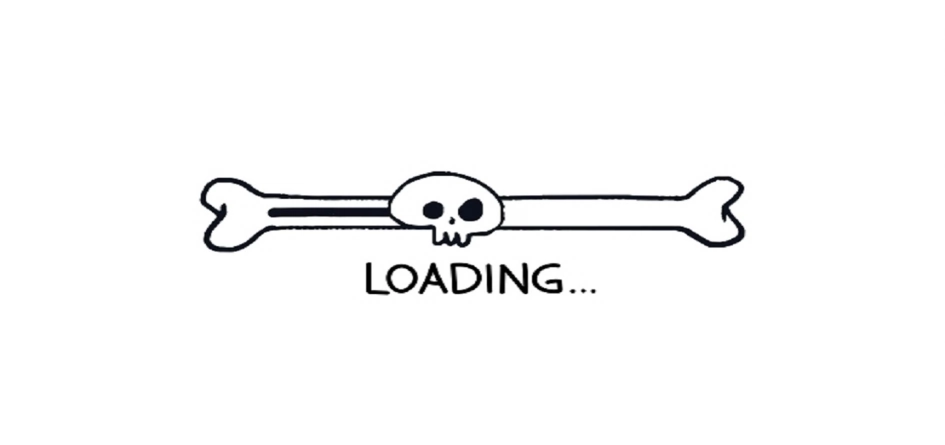
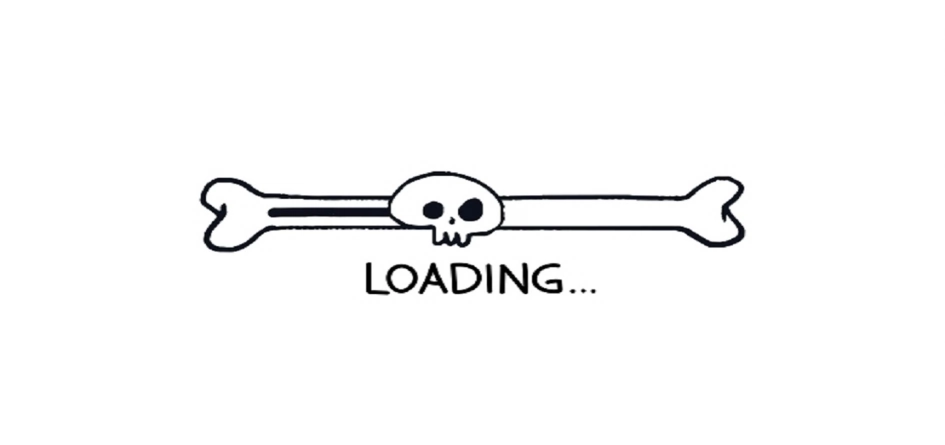
The speed of your website is its first impression. Did you know that a slow-loading website increases the bounce rate, which leads to low conversions? By decreasing the website page load time you will be able to generate higher traffic and attract more qualified leads, which can be converted into customers.
According to the pingdom article the web page load time should not be more than 2 seconds. The probability of the bounce rate increases by 32% if the website load time reaches 7 seconds or more.
The complete page load time on mobile is 22 seconds while it is 10 seconds on the desktop. On an average, the website pages take 87.84% longer load time on mobile devices as compared to desktop. If your site performance is longer than 3 seconds to load, then almost more than 50% of mobile visitors will leave the website page.
The web hosting company plays a vital role in your website performance. If the server is slow, then the whole website will be slow. When searching for a web hosting service, choose a server with higher uptime.
Time to First Byte (TTFB), is measured for how long it takes for the server to respond to a request.
If you are using shared hosting, an overcrowded server can reduce your website performance.
Your internet connection is one of the factors that can affect page load time even if the page is well-optimized.
Larger the images, video, and code size of the page, increasing load time.
These are the resources (JS & CSS) that block the first paint of your page.
The browsers can also affect the page load time, because the older versions of the browsers may not be compatible with the newer sets of code present on your site.
Learn more on SEO Hacks For Improving Website Ranking In Google Search Results.
In order to improve page load time & website performance, website loading speed needs to be tested. We give you insights into some of the best websites that help in this function.
A Google tool that helps you with the information of speed data details of your site and also provides you with suggestions on how to improve your page load time.
A site that provides you with the speed information on how fast your website will load and suggestions to help your site with optimization opportunities.
A Google tool that allows you to test your mobile website speed.
A popular website monitoring tool that allows you to view the load time, page size, and many more.
Improve your on-page seo with these basic on-page tips.
Try to use images within 100KB. Try naming the images in .jpg format as .png images are heavier than the .jpg ones.
To compress your website images, you can use some of the online image compression tools such as:
Imagecompressor and many more
Another important way to optimize your images is to use lazy load. This process doesn’t load the website images until they are visible on the screen.
You can minify JS and CSS code with the help of minifier.org. You can also preload CSS and defer JS to fix an error i.e eliminate render-blocking resources.
If the website page CSS, HTML, & JS are larger in size, try reducing it by enabling the file compressions with the help of the htaccess file.
Every time the page redirects to another page your viewers face extra time waiting for the HTTP request-response cycle to be completed. Try not to redirect the pages in loop more than once.
Browser cache stores the information in the visitors PC. So when a viewer visits again on your website, the browser doesn't have to reload the entire page. Set your "expires" header for how long you want that information to be cached with the help of htaccess.
A Content Delivery Network caches your site files in geographical allotted servers, to serve it physically closer to your end-users helping to deliver quickly.
Websites with low page load time provide you less bounce rate and higher number of conversions, a more positive user experience, and also help in search engine rankings.
Looking at improving your Page speed optimization and SEO Site Performance? Our SEO experts can help you, contact us.