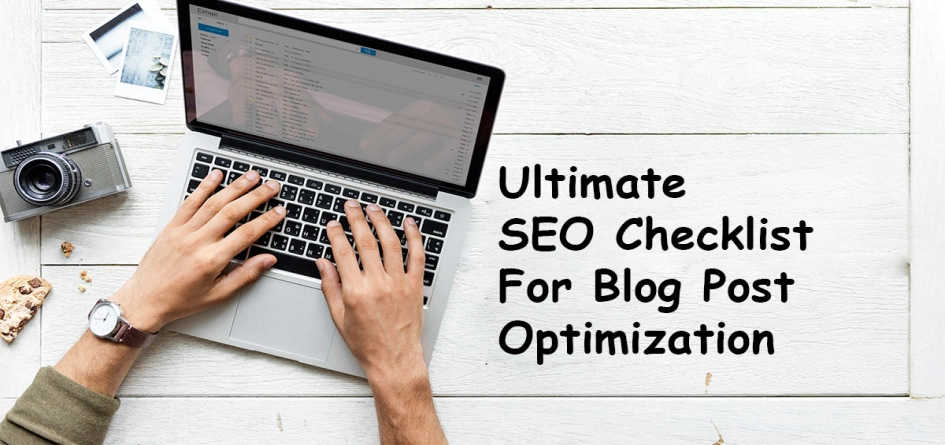
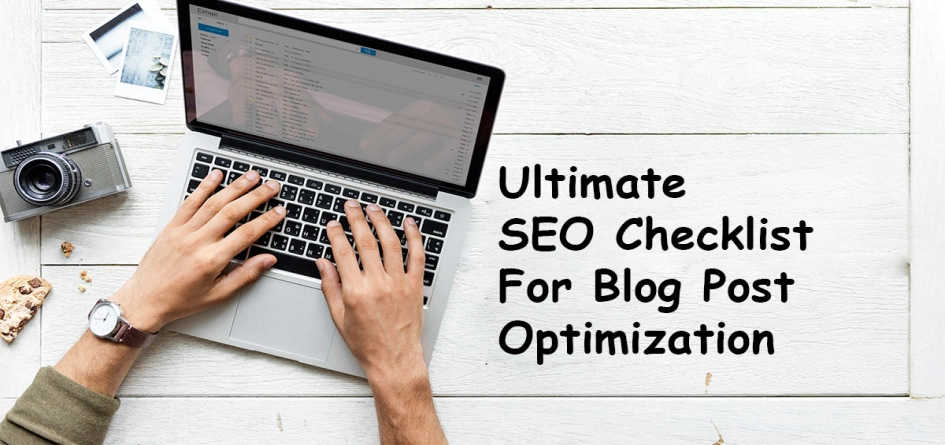
Every digital marketer wants to know ways to optimize their blog or the requirements to get a page 1 ranking on Google and other search engines. Note the top 24 Search Engine Optimization (SEO) checklist to optimize your blog to its fullest.
Table of Content of Top 24 Blog SEO Checklist:
Let us look at the above points one by one:
It is recommended that you include two keywords in the title -- one, a focus keyword (a high target keyword with high search volume) and the second, a medium or low search volume. This helps with a faster ranking in case of low search volume keywords. When the search engine results page (SERP) shows your low search volume keywords, the high target keyword will gradually appear there. If you target only one keyword in meta, then a focus keyword must be present, which will also be your targeted keyword.

A minimum word count for a blog is 1,269 words. Long form content generates more backlinks than short content. If you want to get a strong result on your blog, then you have to target a word count between 1,500 and 3,000 words.
According to Google algorithm, the meta title characters should range anywhere between 45 and 60. If you are able to achieve this, then your meta title will appear in the Google search results prominently giving you a faster ranking.

With the help of the Moz tool of title tag checker, you can check how your title appears on the Google search results.
According to the latest Google update, the characters for meta description should range between 145 and 160. If you are able to do this, then your meta description will appear in the Google search results clearly giving you a faster ranking in SERP.

H1 is the main heading of the content where you must mention the focus keyword.

The H1 can range anywhere between 45 and 60 characters. While you must mention one H1 in a blog or page, the remaining heading tags will be subheaders.
H2 to H6 length should be between 45 and 60 characters. We can either use H2, H3, H4, H5, H6 as the subheadings of the page content or simply push in a H1 targeting the keywords related to the focus keyword. It is suggested that every subheader has an image.
Try to create a query-related heading and subheading. It helps in boosting your site traffic.
Learn what is SEO and why it is important for your business?
Every 100 words of the body content must have at least one focus keyword.
It is always a win if you put the keyword in the beginning of the sentence. This helps the reader to see the keyword appear first to be able to understand what the writer wants to express.
An image should ideally be incorporated in a blog between every 200 words or for every heading tag. This adds to better visibility of the content.
Alt tag is also known as alt attributes and alt description. For each and every image we must define what the image says and this will be shown in the backend. When Google crawlers crawl the website, they directly pick the image name.
How can you name your image? The naming should be relevant or as short as possible.
For this, you will need to insert the code in the backend.

The size of an alt text can be anywhere between five and 60 characters.
The title tag appears directly on the front page when the cursor is placed on the image.
For this you will need to insert the code in the backend.
The publishing URL should be less than 90 characters. Shorter the better for it to appear on the Google search results.
If the image size is below 100kb, then the page response time will also reduce. Try to bring down the size as much as possible and create the image in JPEG format.
A thumbnail image size should be less than 100kb. This helps increase a website page speed and lower the bounce rate.
A blog image size should be less than 100kb to help boost your website speed.
The maximum you can use an external url is twice. You must focus on promoting your own content rather than adding outside links in order to reduce the bounce rate. It is always best to use related links of your websites and introduce them in the middle of a content, commonly known as interlinking.
If you want your website to be highly ranked on search engines, then you must insert at least three urls in your content -- one internal link with services page, one with blog and one with pillar page or home page.
This causes your page to index faster on search engines.
Example: 8-seo-hacks-for-improving-your-website-ranking-in-google-search-results-instantly
The above example shows that the url only contains small letters. According to Google guidelines, if the url appears in uppercase, then the Google crawler will not be able to crawl the link.
Any link that you may open must be done so in a new tab. Reason: For a good bounce rate. For instance, if we have a three-page website, we first open a home page, then from the home page we move on to the second page in a new tab. With multiple pages simultaneously open, bounce rate increases and so does the page time.
Self canonical is mandatory to be put in the backend. You have to put the self canonical url for the content created failing which your content is duplicated.

In order to achieve faster Google indexing, you must submit a blog url in the sitemap. Sitemap is a point where all URLs of a website are present and can be accessed by any user. Google crawlers first reach here before crawling the links and if there is good quality content, they index it on Google search results.
The headings content length can be a minimum of 100 words, possibly in pointers.
The CTA button should be present after every 300 to 400 words of the content and also can be added after the conclusion. Here, you must add contact urls, service urls, case study or ebook urls and the most searched blogs.
Learn more on SEO Hacks For Improving Website Ranking In Google Search Results.