

HubSpot was started by a couple of creative heads who were just graduates when they sat together to build this inbound community in 2004. As they realised that people don't like to be interrupted or spammed with cold calls or blast emails, they went on to develop the HubSpot software, with the context that buyers are people who want to be helped, not bombarded. And that began the journey of this leading platform, which is now being used by around 56,500 customers in over 100 countries! HubSpot, like a true leading name, offers some great features which are also the reasons why customers love it so much.
Well, you heard it right! HubSpot’s CRM is free, forever. Mostly, CRMs are a bit confusing and exhausting for sales teams but the HubSpot CRM can be easily navigated, is intuitive, and reinforces user adoption. Best part? You can create a contact/ customer/ storage up to 1,000,000 irrespective of your company size.
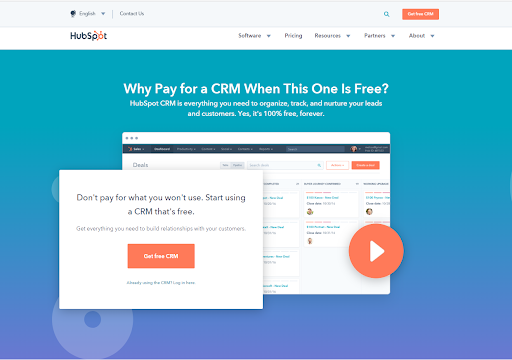
To start using the CRM, set up a HubSpot account, use HubSpot-supported browsers and as per your preferences, customise the settings. Once you’re done, install HubSpot sales, check the features that your email provider supports and finally, connect your inbox to HubSpot. After this, import contacts, records, companies, tickets or deals. You can now make time to understand the sales pipeline, set up deal pipelines, develop pop-up forms, and take the advertisement lane.
HubSpot’s Sales Dashboard is pretty cool too. You can easily view sales notifications, create snippets, and use email templates and calling tools besides creating chat flows and starting conversations.
HubSpot provides a fully integrated Content Management System, which is a single platform for managing, optimising, and personalising content. Amazing, right? Here, you can choose the templates provided to create and edit landing pages, blogs, emails and site pages. The CMS offers responsive designs that automatically optimise your content for different devices, such as mobiles and desktops. Its built-in SSL secures your website and gives a safe user experience. Its smart content insights give information on who is visiting your website, helps you manage, track, optimise, and personalise the content for every visitor, and enables CTAs and form additions for lead generation.
The best part is that this is the only CMS that comes integrated with CRM and is very different and advanced from a traditional CMS.
Here’s everything you need to know about HubSpot CMS in detail.
HubSpot has its SEO and content tools integrated within the platform. The SEO tool can identify and rank the topics of great use to you and your customers. It also suggests relevant, in competition, and popular topics around which the integrated content strategy tool can help you create webpages and blog content. You can also track and keep your focus on the pages that are working really well on a single dashboard and generate more leads and increase your ROI. Now, as you’re typing your content, the SEO tools also give advice that helps in content optimisation simultaneously. It can also measure ROI from various programs - website, campaigns, blogs, and landing pages.
Similarly, the content strategy tool helps you make useful and highly optimised pillar pages and cluster topics to create high-performing content. The tool also gives insights into the most searched keywords to help you generate better cluster topics.
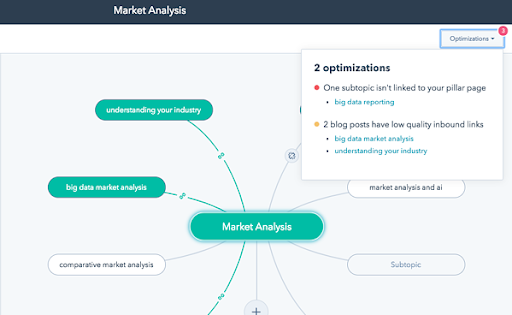
Apart from that, HubSpot’s blog idea generator tool lets you easily write different blog content, drive traffic, and promote, and analyse the best performing content. Going back to the CMS, HubSpot blueprints for blog posts allow you to insert images, links, and format headers with its on-page editor. The composer helps in streamlining editing through comments, feedbacks, and author collaboration. Once you’re finished writing your blog, you can preview and see how it will look on other devices and add CTAs to convert readers into leads and subscribers.
After publishing, the blogs get automatically optimised for different devices. With each blog post that you publish, the customisable subscriber emails send notifications to your readers. HubSpot’s built-in analytics tools help track content performance and identify the ones with most conversions and traffic.
HubSpot can easily measure ROI from various social media platforms and manually or automatically publish blog posts to your Facebook, Instagram, LinkedIn, and Twitter account at the best suggested time. HubSpot also links people interacting with your company to your database. Create keyword monitoring streams customised for your team members who will notify the sales team whenever there is an interaction or mention of those keywords by the prospects. This helps build relations with people and is very effective in engaging and nurturing leads until they close into customers.
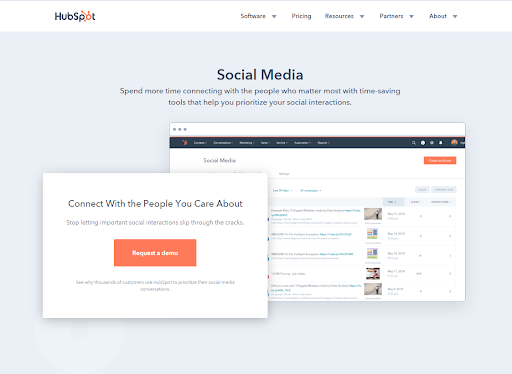
The social media reports help you compare and track the performance of different campaigns, landing pages, and blog posts. As HubSpot integrates marketing and CRM, measuring the number of leads, visits, clicks, actions taken, customers, and ROI generated through social media become easy.
HubSpot is one of the leading marketing automation tools that allows you to automate repetitive website tasks, emails, and messages. It helps you create, optimise and customise emails and sends the right content to the right person at the right time through the right channel. This way, you do not lose your leads and can choose the personalisation tokens to tailor each message or email in the sequence by using the contact and company details from HubSpot CRM.
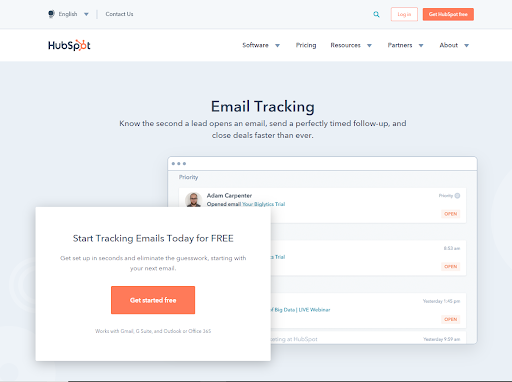 It also collects data on the number of opens, clicks, and replies and its email tracking feature easily identifies the ones driving in the most people, holding the most readers, and converting the most visitors into leads. The email tracking system notifies minute-to-minute details of the leads generated and their detailed history at one spot.
It also collects data on the number of opens, clicks, and replies and its email tracking feature easily identifies the ones driving in the most people, holding the most readers, and converting the most visitors into leads. The email tracking system notifies minute-to-minute details of the leads generated and their detailed history at one spot.
The Inbox Profile feature saves you from manually finding the details about leads, customers, and companies interacting with you. HubSpot can easily get this information into your Gmail or Outlook inbox. Besides the demographics, it tells you when the prospect has opened, clicked or downloaded your content.
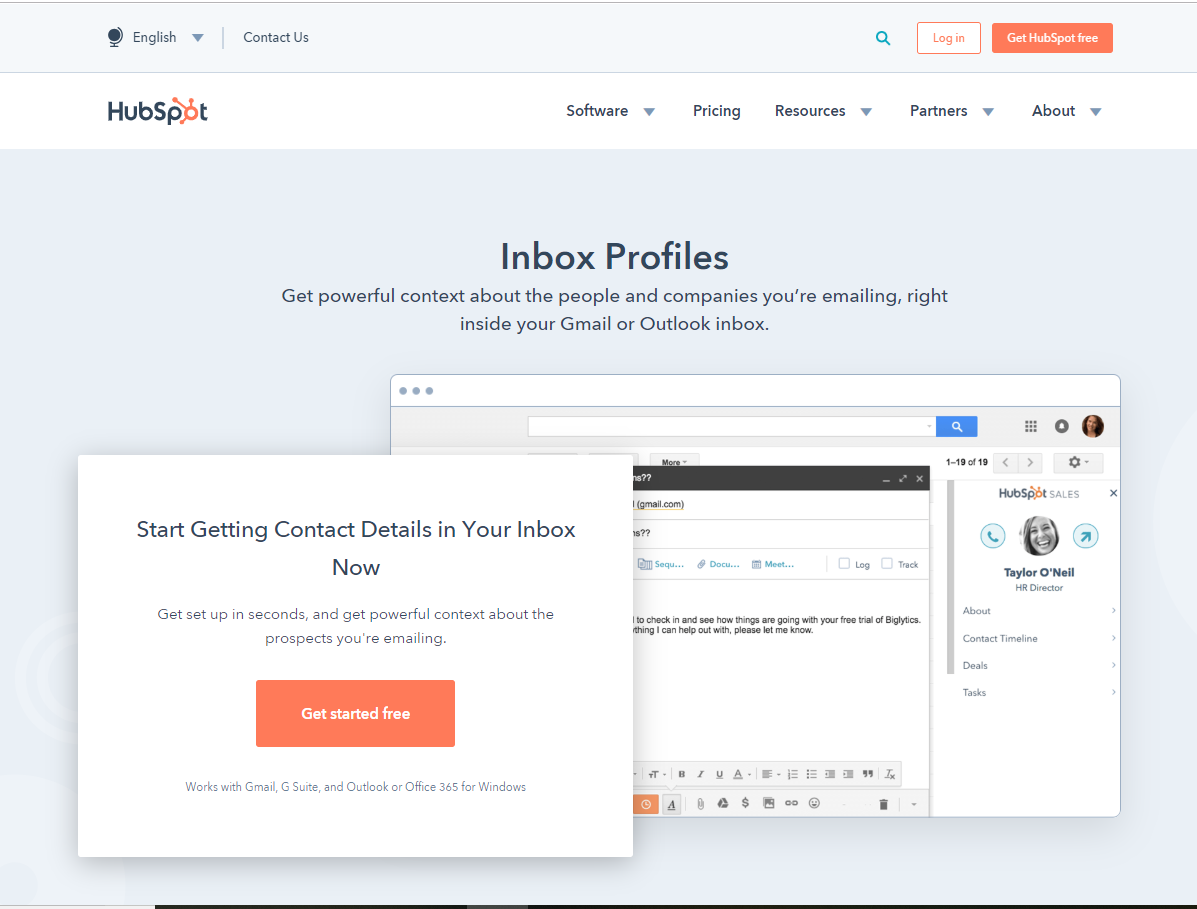
The activity log saves the entire prospect history of their interaction with your brand through emails and guides you around your sales approach. With the customer or company records, you can improvise the content and make it far more compelling to your leads.
This feature tells you about the companies and prospects visiting your website. It saves the time in tracking down cold leads and instead, helps identify filtered warm leads based on geography, number of clicks or visits, and company size. You can follow-up these leads until they take the desired action.
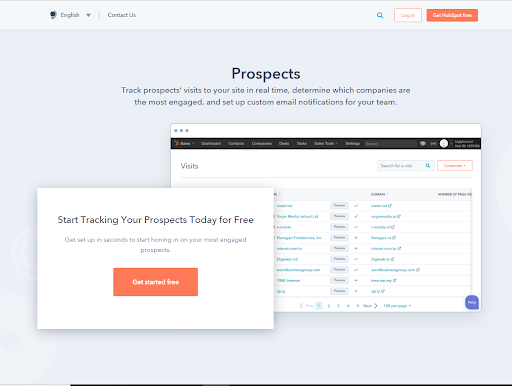
Following this technique will give a daily email digest to your sales team containing only those prospects they need to focus on by setting up automated emails and messages to be sent as scheduled.
Help desk and ticketing feature comes under customer service and is used for keeping a track of customer complaints, requests, and feedbacks, which helps the support team prioritise their work and find solutions to the most critical customer problems first. In the HubSpot Tickets tool feature, you can create a log to oragnise, manage and access customer issues by your entire team.
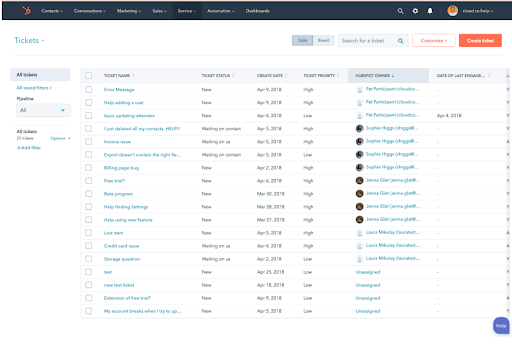
Key support metrics, such as agent response time and ticket volume can be tracked and customer demands, training of your teams to find solutions faster and successfully providing a great customer experience are effectively managed. Automating the Tickets tool creates a help desk where the customer fills out the form, submits it, and a ticket is created automatically. Your team spends less time in entering data manually and more in finding solutions to customer issues.
10. Shared Inbox
A Team Email that HubSpot offers is a one-stop solution for connecting all the emails of your team members for better collaboration, and efficient and effective work. This universal inbox gives access to your sales, marketing, and customer support teams to view and reply to conversations and gets rid of the confusion created about whether someone has responded to the emails or not and the saved time is spent in focusing on leads and customers.
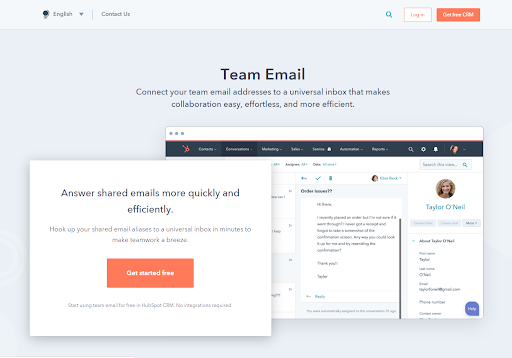
It also has routing rules and makes sure that the most relevant person replies to any email. These emails can be distributed across the team and through CRM integration and free templates, sequences, and canned responses, you can personalise and draft emails and answer your team or customers’ problems quickly.
Apart from these fabulous features, HubSpot has also recently integrated with Terminus, an account-based marketing platform, which helps all B2B marketers indirectly targeting the accounts that will supplement their growth. Another recent addition is Lead Ads, which integrates Facebook Ads into HubSpot without any extra cost. All these features, and more that are constantly coming up, add to making this an ever-effective plaform for all your marketing, sales, and customer service related activities.
So, now that you know the amazing things HubSpot can do to your business, which features have you been loving the most? Let us know in the comments below
Thinking about getting HubSpot? Contact us today!