

A CRM is a crucial tool for managing a business. It offers a unified platform that optimizes operations and helps businesses make well-informed decisions. Zoho CRM stands out as one of the top CRM software options available today. Its user-friendly interface and extensive feature set make it a great option for businesses. Zoho includes an AI assistant, sales pipeline management, analytics, and automation, among other tools that can benefit your business.
A notable aspect of Zoho CRM is its adaptability, making it ideal for both small businesses and large enterprises. In this blog, we are going to explore what is Zoho CRM, Zoho CRM new features, and Zoho new updates and how they can enhance your business operations.
Zoho CRM is a cloud-based customer relationship management (CRM) software that helps businesses manage sales, marketing, customer support, and inventory in one system. It streamlines processes, enhances customer interactions, and supports business growth with a wide range of features and tools.

Zoho CRM continues to evolve, providing users with innovative features and enhancements designed to streamline operations and boost productivity. The latest Zoho CRM updates rolled out in May 2025 is no exception. In this blog, we’ll dive into the most significant changes and how they can benefit your business.
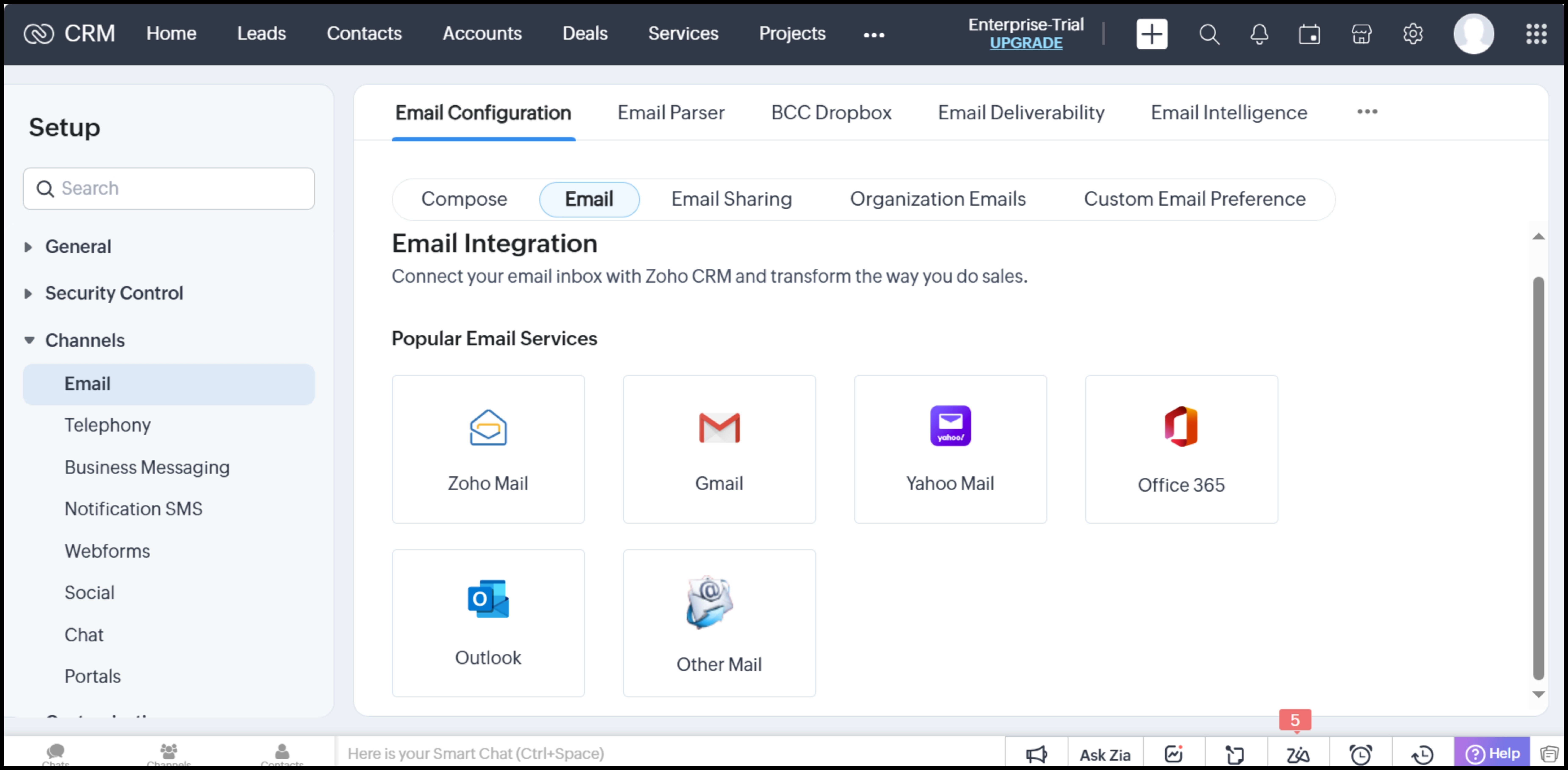
Zoho CRM has taken its email integration capabilities to the next level. The latest update introduces:
Unified Email Threads: Managing email conversations is now more straightforward with the introduction of unified email threads. This feature allows users to view entire email conversations within a single thread, making it easier to track communication history and maintain context.
Advanced Email Filters: New filtering options enable users to sort and find emails more efficiently. Whether you’re looking for emails by status, date, or custom tags, the enhanced filter options ensure you can quickly locate the emails you need.
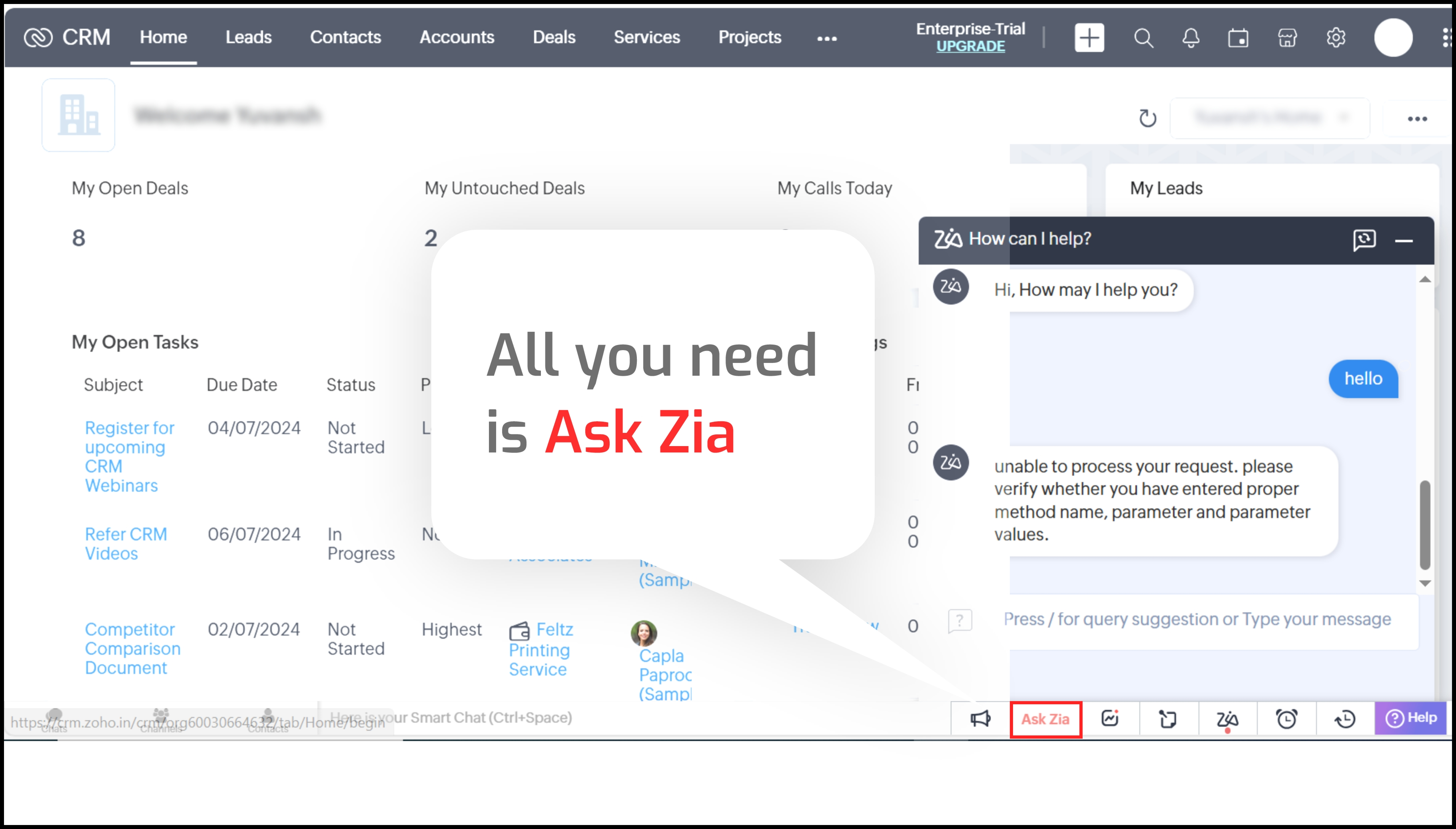
Zia, Zoho’s AI-powered sales assistant, has received several upgrades:
Lead Scoring Enhancements: Zia’s lead scoring algorithm is now more accurate, offering better insights into the potential value of each lead. This helps sales teams prioritize their efforts on the most promising prospects.
Sentiment Analysis: Zia can now analyze the sentiment of email and chat conversations, providing users with a quick understanding of the customer’s mood and adjusting their approach accordingly.
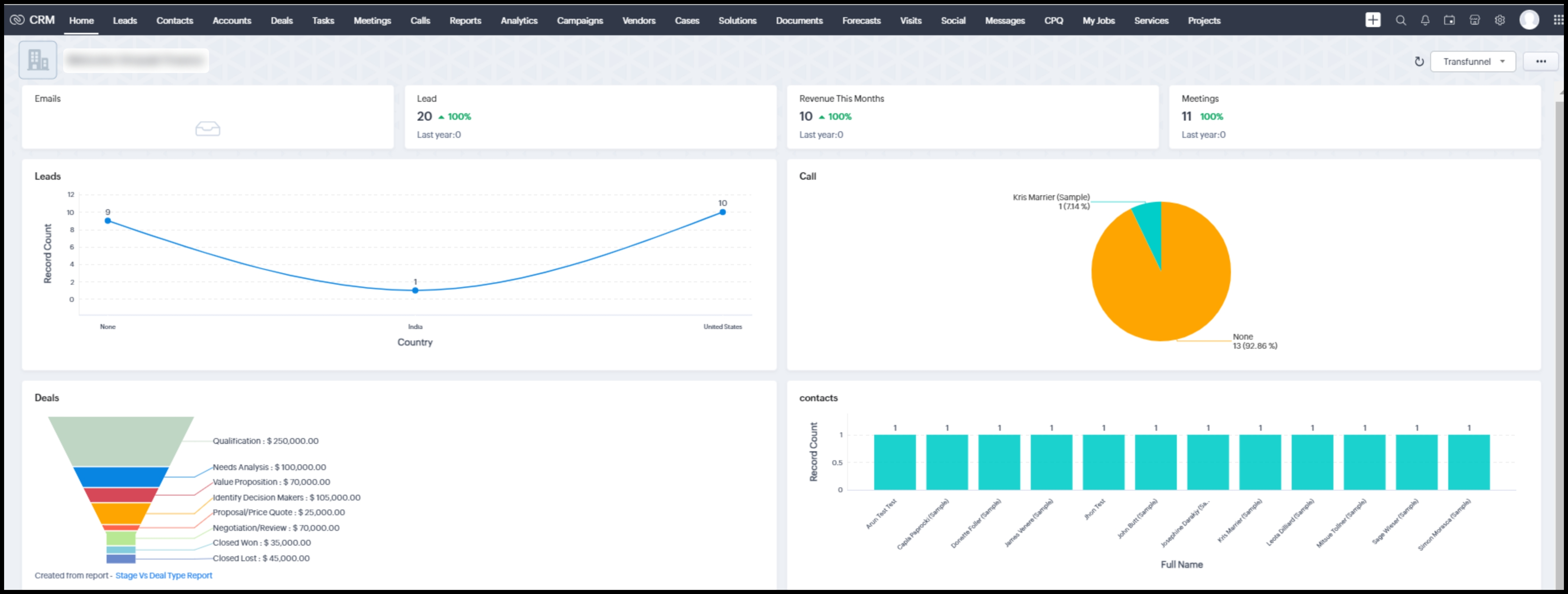
The new update has introduced advanced analytics and reporting features:
Custom Dashboards: Users can now create highly customized dashboards tailored to their specific needs. This allows for more precise tracking of KPIs and performance metrics.
Enhanced Data Visualization: With new chart types and visualization options, users can now present data in more engaging and comprehensible formats, aiding in better decision-making.
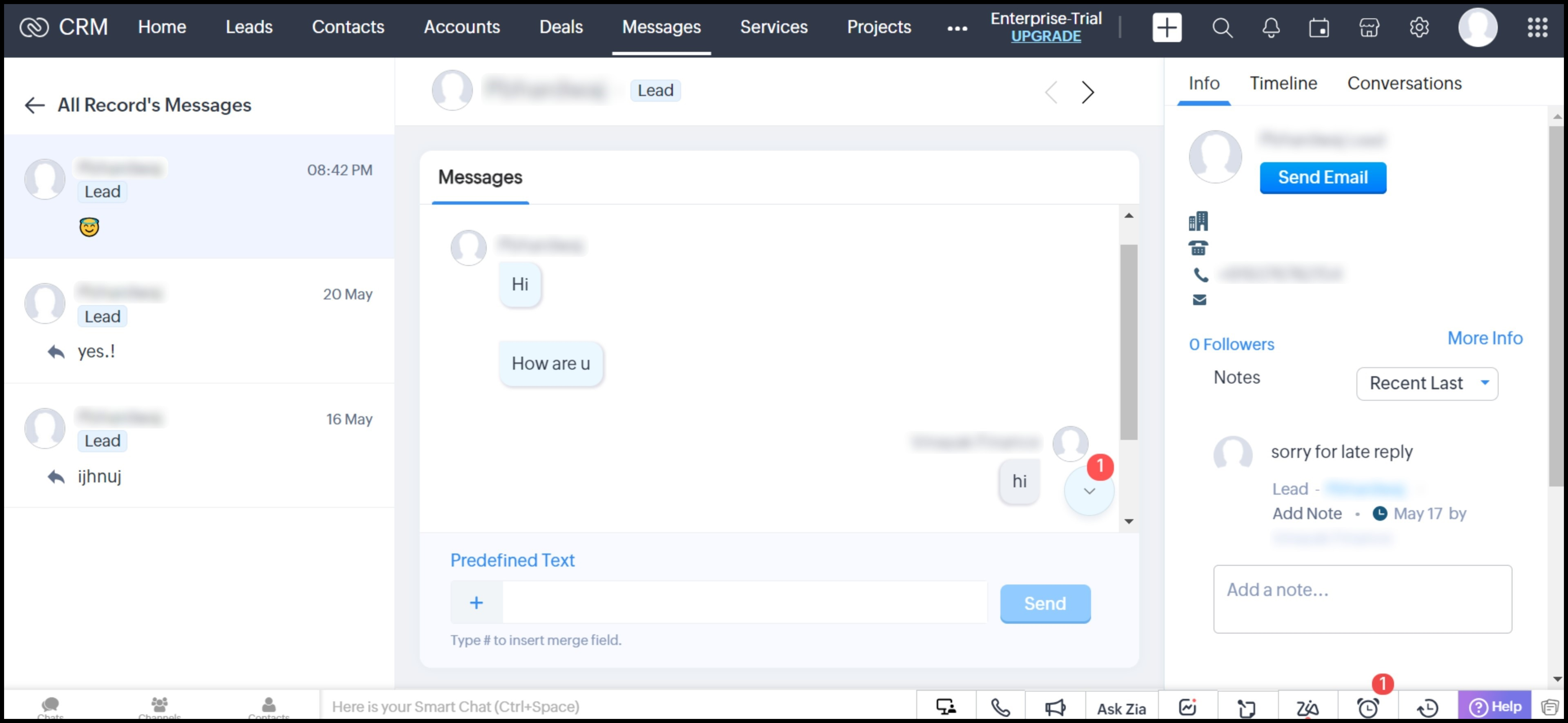
One of the standout updates is the seamless integration with WhatsApp Business:
Two-Way Communication: Users can now send and receive WhatsApp messages directly from Zoho CRM. This integration ensures that all customer communications are tracked within the CRM, providing a complete view of customer interactions.
Automated Messaging: Leverage automated workflows to send messages based on predefined triggers, such as appointment reminders or follow-up messages. This helps in maintaining timely and consistent communication with customers.
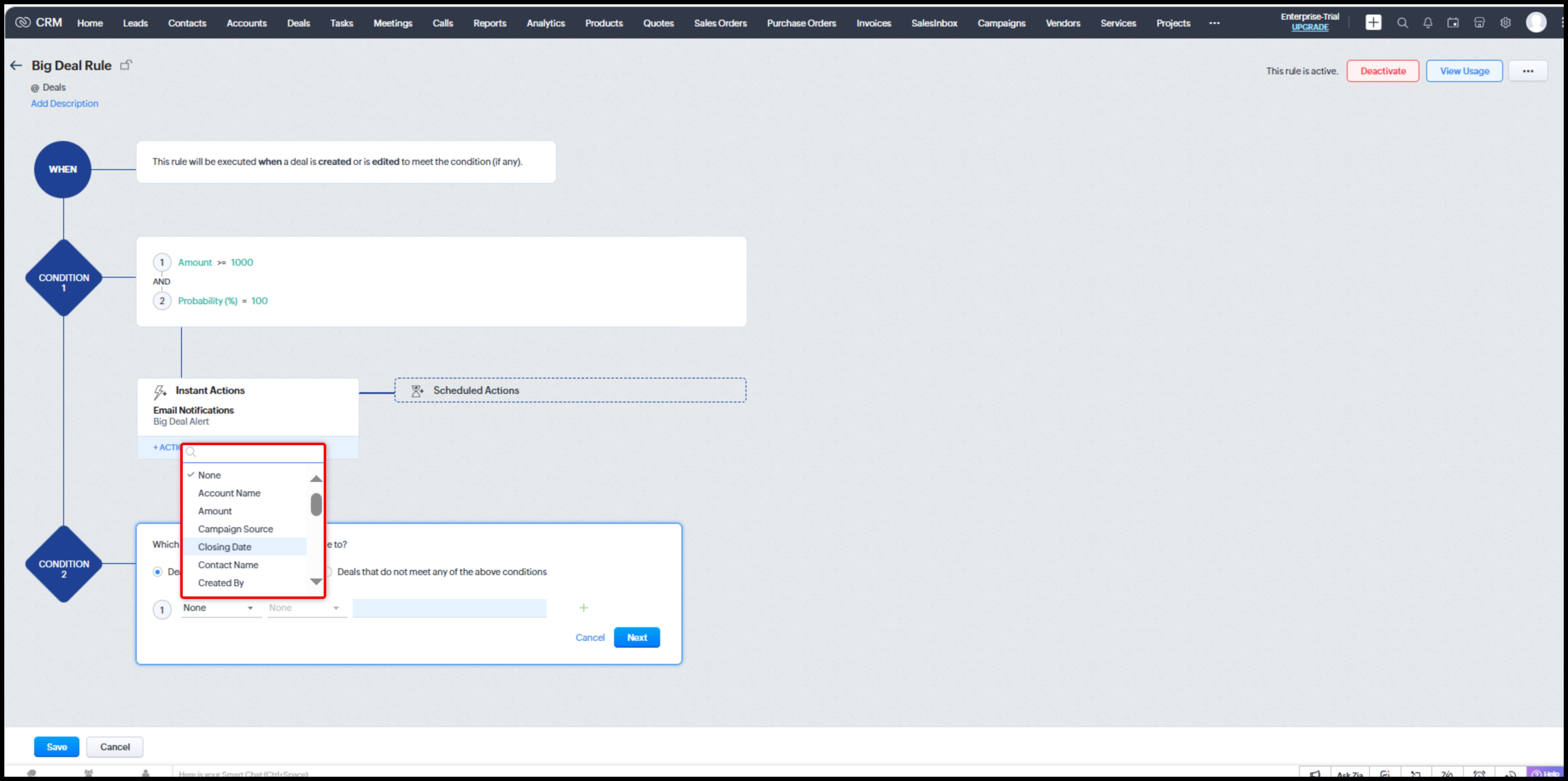
The workflow automation feature has seen significant improvements:
Conditional Logic: Users can now incorporate conditional logic into their workflows, allowing for more complex and tailored automation sequences. This means workflows can adapt based on specific criteria, ensuring actions are only taken when certain conditions are met.
Enhanced Notifications: Notification options have been expanded, allowing users to receive updates through various channels, including SMS, email, and in-app notifications. This ensures that critical alerts are never missed.
Zoho CRM’s mobile app has also been enhanced to improve on-the-go productivity:
Offline Mode: The mobile app now supports offline mode, enabling users to access and update data even without an internet connection. Once the connection is restored, the app automatically syncs the changes.
Improved User Interface: The mobile app’s interface has been redesigned for a more intuitive and seamless user experience, making it easier for users to navigate and find the information they need.
Need Zoho Experts? Find us here

One smart move in Zoho CRM is to use the replicate check.
Imagine you're changing a lead into a contact, but there's already a contact with that same email – that's a duplicate! Instead of creating a new one, you can merge the lead into the existing contact.
Here's a real example: When you find a contact with the same email address, Zoho asks if you want to create a new contact or add to the existing one. It's a simple choice that can save you from a big mess.
The trouble is, many admins don't pay enough attention to these duplicates. Over time, their CRM gets clogged up with useless copies. Cleaning it up later becomes a huge hassle!
Let's talk about Zoho CRM security, a feature that's often overlooked by many companies. This leads to risky setups, unfortunately.
What can Zoho CRM security do?
Tips for Using Zoho CRM Security:
Don't underestimate the power of Zoho CRM security! It's there to help you protect your data and keep things running smoothly.
Let's talk about how automating your Zoho CRM processes can be a game-changer.
It's a reliable way to free yourself from relying too heavily on specific individuals. Workflow Automation, with its ability to take immediate or time-based actions, helps your organization run like clockwork.
Think about it: tasks get assigned automatically, email alerts go out right on time, records are submitted for approval without a hitch, and you can even change record values without lifting a finger – and without those pesky human errors.
Need some examples?
Automating your Zoho CRM workflows isn't just about convenience – it's about making your business more efficient and less prone to mistakes. It's a win-win!
Data in your CRM is great, but let's be real, quality data is what sets you apart. It's the secret sauce that helps you understand your customers better and make smarter decisions.
So, how do you make sure your Zoho CRM data is top-notch? Here are some tips I've picked up:
Take these steps, and you'll be well on your way to a CRM packed with high-quality data. And trust me, that's worth its weight in gold!
PhoneBridge offers an excellent way to Make Calls and Receive Calls inside Zoho CRM. With this, you can integrate PBX systems with Zoho CRM for inbound and outbound calls. Users can log phone calls with the contacts or leads at the same time.
Here is a list of supported Telephony systems:
Zoho CRM's May 2025 updates are a major win for businesses looking to up their customer relationship game.
With slicker email integration, smarter AI, and powerful analytics, you can really get to know your customers and make decisions based on real data. The WhatsApp Business link and smoother automation mean less busy work for your team, giving them more time to build those all-important customer relationships. And by following some best practices, like the ones we've talked about here, you can squeeze every drop of value out of Zoho CRM. The result? Happier customers and a healthier bottom line.
Zoho CRM stands out as a top choice for small businesses starting out, offering a scalable solution to support growth. Many new businesses favor its free CRM plan, which simplifies lead tracking and contact management.
Zoho CRM, renowned globally, is a cloud-based software designed to streamline sales, marketing, and customer support within one unified system.
In Zoho CRM, modules help you organize, monitor, and manage data across different parts of your business. These essential components of the CRM system appear as tabs, such as Leads, Contacts, and Accounts.
Zoho CRM helps businesses by organizing customer information, automating sales and marketing tasks, tracking customer interactions, and providing insights through analytics to improve decision-making and customer relationships.
Connect with us to find the best Zoho Experts